It's been a while since I've written a 'writer's' post, and I've learned some new things in the last year or so, and wanted to share them.
Smart URLs:
Facebook loves to only show the first 3-4 lines of content, so those lines are valuable! So is your reader's short attention span. One great tool I've found is SmartURL.com. It's free (wahoo!) and creates one URL for ALL of your Amazon countries websites. So instead of you having to post a loonngggg list of your book's purchase page from every country out there, you can just post one smart link that will recognize where your customer is from, and automatically send them to the Amazon website of their choice (amazon.co.uk, amazon.de, amazon.com, etc). The SmartURL can ALSO send the user to a different website depending on their device type. Super smart, right? And it even maintains your affiliate links, which is super cool. So, for my latest release, I was able to use this group of links:
Kindle: smarturl.it/LoveLingerie
iBooks: goo.gl/8anXIT
Nook: goo.gl/GAWYkp
Instead of having to list out Kindle US, Kindle UK, Kindle AU.... all separately! Really cool! As you will note in the above example, they also allow customization of your URL for free. I used the google link shortener for my iBooks and Nook links only because I have a Chrome extension that easily allows me to create shortlinks.
BUT, if I was smart, I really should be using bitly for the other shortlinks, so that I can properly track their traffic. (You can get a free account at bitly.com.)
Vellum (ebook formatting):
An author recently shared this program with me and it's an great (EASY) way to format your ebooks. So, if you don't want to pay for professional formatting or would just like to be more hands-on in your formatting, download it here. There is a cost, but it is less than professional formatting. If you would prefer a professional formatter (and you def want one for your paperback), I have two that I highly recommend. You can find them on My Team page.
Canva / PicMonkey (graphic design)
As an author, you'll need graphics for ... gosh. Everything. Announcements, giveaways, parties, newsletter signups, sales, holidays, EVERYTHING. There are two great resources to create posters/ads/banners through. Both are free!
picmonkey.com and canva.com (canva also has an awesome app!)
Newsletter Providers
One consistent regret I hear from authors is that they wished they had started their newsletter earlier. At the VERY MINIMUM, you at least need to have a mailing list signup form that you can put in the back of your book, or post all over your social media.
I recently changed newsletter providers, and I wish I'd made the change a year ago. I was paying Constant Contact $195 a month, and just switched to MailerLite (only $80!). Not only is MailerLite MUCH cheaper, but it also has so many more features and abilities. Constant Contact, while very user-friendly, had become almost debilitating in its limitations.
If you aren't ready to sign up for a newsletter provider, you can always just use a GoogleForm to collect email addresses. I'll discuss GoogleForms next.
GoogleForms
OH MY WORD, GoogleForms are the greatest thing since ebooks were born. If you have a google account, go to Google Drive, and then click on the NEW button (left hand side) and choose MORE, and then FORM. That will bring up Google Forms, which will let you drag and drop any style of question (multiple choice, fill in the blank, checkboxes) into a form. You can have just one question or a dozen, and once you are done creating your form, just click the SHARE button (upper right hand corner) and it will provide a shareable link. Give that link to your readers and as they fill out the form, it will collect all of their answers into a spreadsheet for you.
I use GoogleForms for:
- surveys
- giveaway entries
- blogger signups for cover reveals, releases, etc
- mailing lists
That's all I have for now, but check out my Writing page for more information!